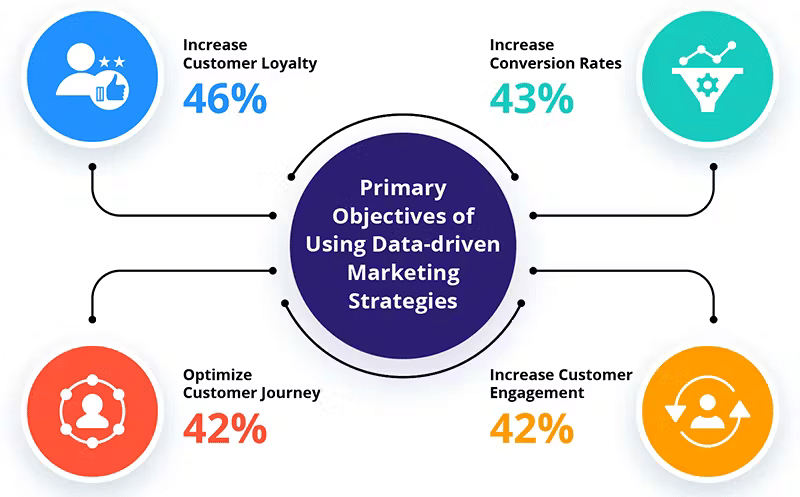- techstudiohub07@gmail.com
- Cabin No 404, 4th Floor, SCO:21 Classic Business Centre, Feroz Gandhi Market, Jila Kacheri Area, Model Gram, Ludhiana, Punjab 141001
Best Practices for Website Security in 2024

Best Practices for Website Security in 2024
Website security is paramount in protecting user data and maintaining trust. This blog discusses the best practices for website security in 2024, including the use of SSL certificates, regular security audits, implementing strong passwords, and protecting against cyber threats like DDoS attacks and malware.
Website breach is a nightmare for business owners.
It can lead to financial losses, reputational damage, and even legal repercussions.
That’s why high-quality web development security shouldn’t be an afterthought; it’s a critical investment.
But worry no more, because this article will guide you with necessary strategies and practices to protect your website from potential cyber attacks.
Without further ado, let’s get started!
Top 10 Website Security Tips to Prevent Online Threats
So, how to create a secure website?
Below, we’ve compiled a list of the most effective security best practices that you should try.
1. Choose a Reputable Web Hosting Provider
Your website’s security starts at the foundation: your web hosting provider.
They are essentially the landlord of your online space, responsible for storing your website’s data and files on their servers.
- Security features: Reputable providers invest heavily in advanced security measures like firewalls, detection systems, and malware scanners to keep their servers and, consequently, your website, protected from various threats.
- Regular updates and patching: Great providers will promptly update their systems and software. This proactive approach minimizes the risk of your website being exploited through outdated software.
- Data protection: Some web hosts offer automatic backup and recovery solutions. So, in case an attack or unforeseen event occurs, your website data can be restored quickly.
- Technical support and resources: With 24/7 customer support in place, you can quickly report any website security concerns, and get the needed help before it’s too late.
2. Install an SSL Certificate for HTTPS Encryption
HTTPS (Hypertext Transfer Protocol Secure) is an essential security layer that protects the communication between your website and visitors.
It works by encrypting all data exchanged, making it unreadable to anyone who might intercept it.
This is important for:
- Protecting sensitive user data: When someone enters their information on your website, like their name, address, or payment details, HTTPS ensures it reaches your server securely, preventing hackers from stealing it.
- Building trust with your customers: Having an HTTPS connection signifies to visitors that your website takes security seriously and is committed to protecting their information.
To set up HTTPS, install an SSL certificate to your website.
In most hosting providers, this process can be easily done through cPanel or their own control panel.
3. Implement Strong Password Policies
While it might seem like a simple detail, strong passwords are the first line of defense against unauthorized access to your website.
Here’s why implementing strong password policies is crucial:
- Reduce hacking attempts: By implementing complex and unique passwords, hackers will find it hard to infiltrate your system.
- Minimize risk of data breaches: Data breaches often occur due to weak passwords being compromised. Implementing strong password policies will minimize this risk.
You can also use two-factor authentication (2FA) to add an extra layer of security.
With it, users have to verify their identity through a second factor, like a code sent to a mobile phone.
This makes it much harder for attackers to gain access, even if they manage to steal a password.
4. Keep All Software, Plugins, and Themes Updated
If you’re a WordPress user, make sure to update your core software, plugins, and themes regularly.
According to a recent study, outdated plugins are responsible for around 56% of attacks on WordPress sites.
While the numbers are lower for themes and WordPress core software, keeping them updated is still crucial.
Why? Because updates usually come with:
- Security patches to address newly discovered security vulnerabilities that could be exploited by hackers.
- Bug fixing to ensure better performance and prevent website downtime.
- New features to boost your site’s functionality even more.
Make it a habit to check for updates regularly and install them immediately.
Remember, a few minutes spent updating today can save you hours of headaches (and potential security breaches) tomorrow.